Date picker
Date picker appear on the Run results and Dashboard pages. Changes made on any page will affect the currently displayed date for those pages.
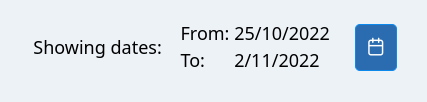
Clicking on the blue calendar symbol will show the following dialogue:
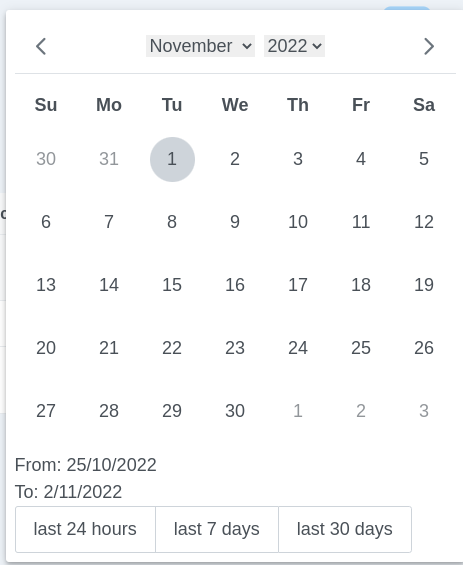
From here you can set a specific date - click on two dates and the date will be set. Alternately, click on 'last 24 hours', 'last 7 days', 'last 30 days' for generic time periods.
