Triggers
The Triggers page is where you can create, edit, and modify your process triggers. A trigger is a cue to run a process - so you can set your process to execute at weekly, daily, hourly, or any interval you want.
The main Triggers page shows the following table; items are searchable (by name and process) and the rows can be sorted by any of the columns
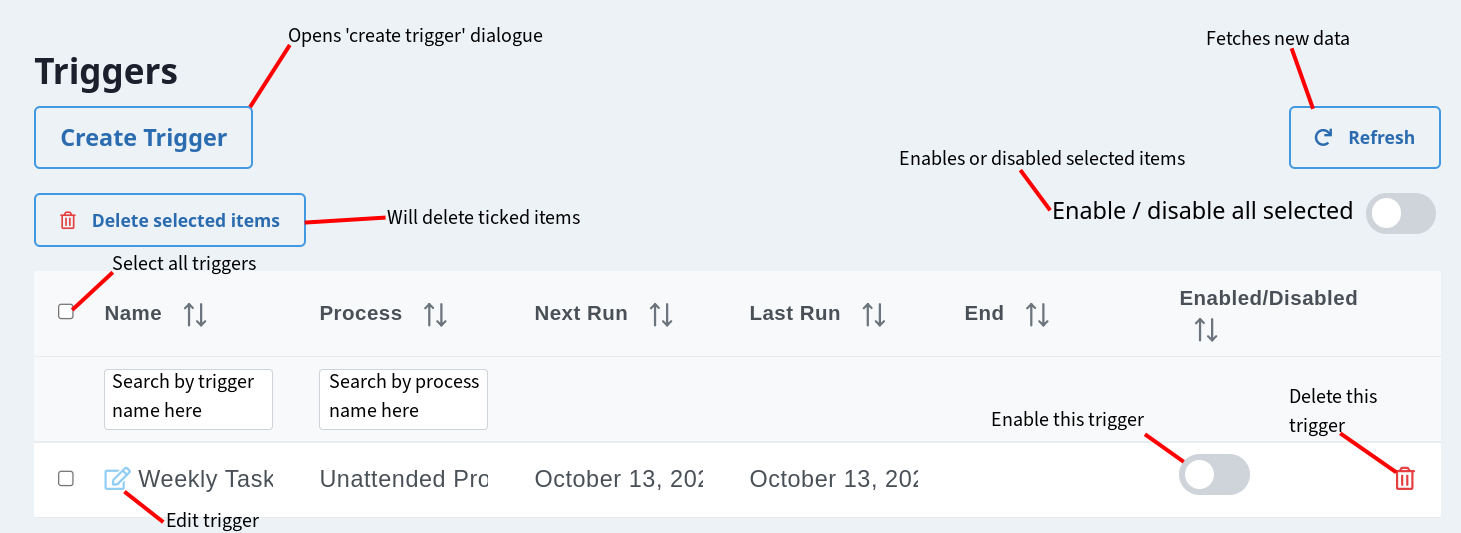
To create a trigger, click on the 'create trigger' page - this will take you to the following dialogue:
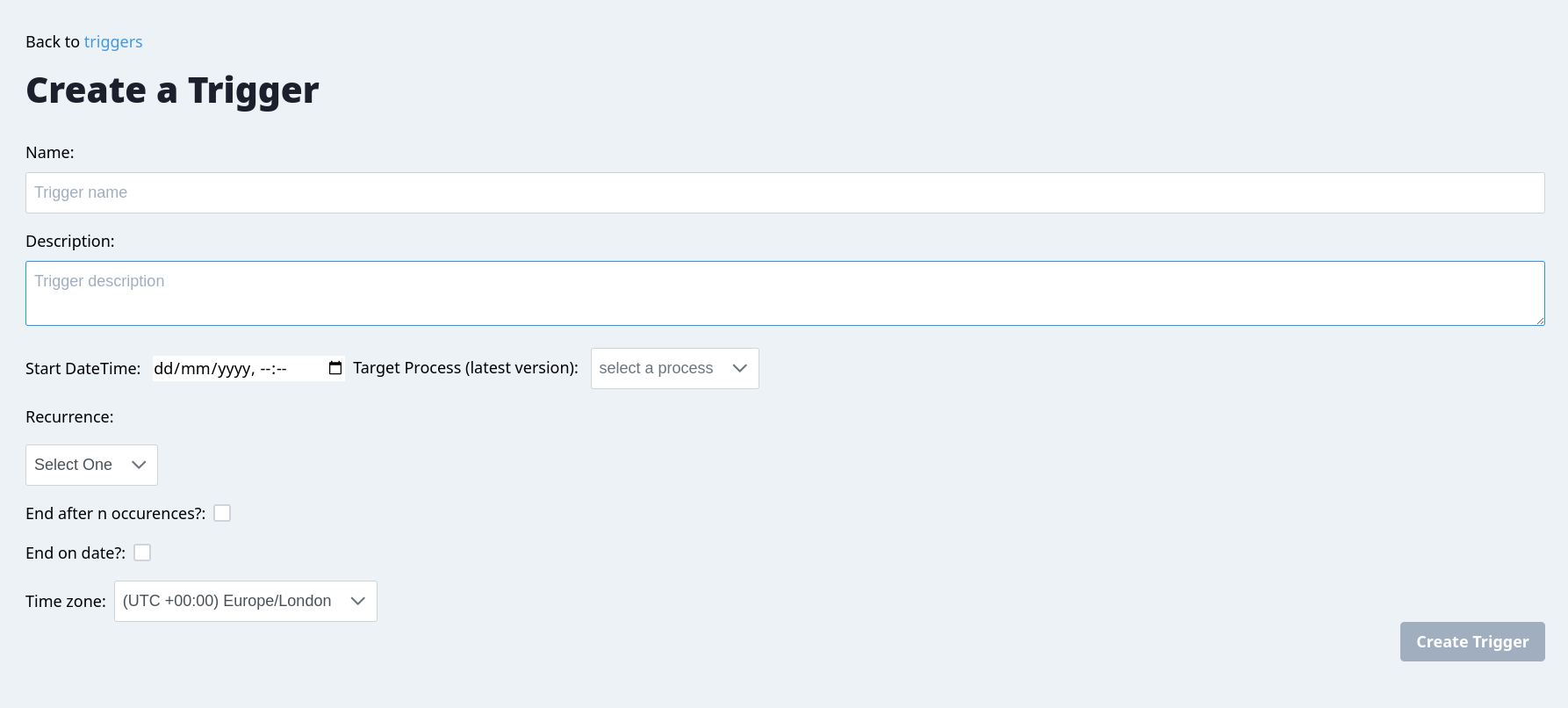
Here you can give your trigger a helpful, descriptive name, add some useful descriptive text, as well as configuring the trigger:
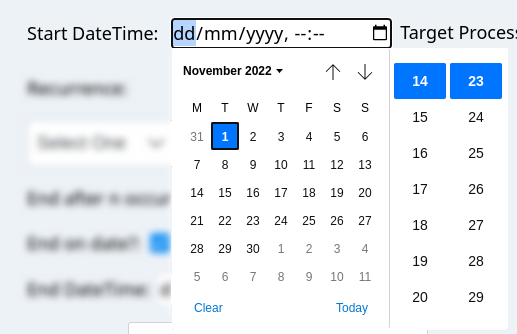
Set a day / month / year and time to start the trigger
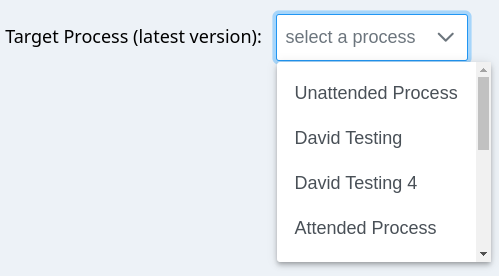
Define the process to be triggered; this will set off the most recent version of that process. For more information on processes, see the documentation for the processes page or the process editor.
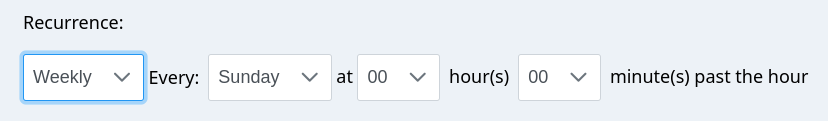
The recurrence will allow you establish when the process will run; the image above shows the weekly option.
The trigger can be set to end either on a specific date, or after a number of occurrences.
