Change Log 8.1.x
This document describes new features, changes and bug fixes delivered by T-Plan Robot Enterprise 8.1.x releases.
Contents:
Version 8.1.4 Updates
Version 8.1.3 Updates
Version 8.1.2 Updates
Version 8.1.1 Updates
Version 8.1 Overview
Version 8.1.4 Updates
Improvements:
RB-1002: Ability to specify custom config file path from Java
RB-997: Performance improvements
RB-991: Upgrade FlatLaf to version 3.6
Bug Fixes:
RB-1001: Git commit offers to commit script backup files
RB-1000: New editor saves wrong click point for remote connections
RB-999: Script history logger throws an intermittent exception
RB-998: Corrupted Japanese characters in the UI when running on English MS Windows
RB-996: Old versions of Android gestures in Robot 8
RB-995: Windows service issues
RB-994: Japanese text pasted through the Local Desktop becomes garbled
RB-990: Auto code formatting on save fails for Java test scripts
RB-989: Script with a connection waiting for a license fails to stop
RB-987: Remote Git operations should not run on AWT
RB-986: Disable JVM class loader warning log
Version 8.1.3 Updates
Improvements:
RB-983: iOS 18.5 compliance
RB-977: Show variables in "Mobile app" property window
RB-973: iOS Over Xcode preference updates
RB-971: Support cloud based help through helpmap
RB-965: Provide Look & Feel preview in Japanese
RB-962: Project image node actions still fall back to the old image editor
Bug Fixes:
RB-985: iOS Over Xcode: Can not return to Home from Spotlight search
RB-984: Mobile alert dismissal issues
RB-982: Connect command generated incorrectly when accepting all default values
RB-981: Slow GUI startup with a large project under Git control
RB-980: Invalid code generated via properties window as missing quotes
RB-976: Make GUI automation respect the "do not wait for license" option
RB-972: Login dialog issues
RB-969: Some mobile device property variables delivered in 8.0.3 contain new line character
RB-968: Component overlap in Japanese version
RB-966: Resizing status bar in Home screen
RB-964: Intermittent NPE printed into the log on slow Mac OS system
RB-963: Strange error message on Linux
Version 8.1.2 Updates
New Features & Improvements:
The new image editor has been improved to support test scripts with custom template paths (RB-957). The editor also contains a new "Maximize" button and restores its last size and location (RB-939).
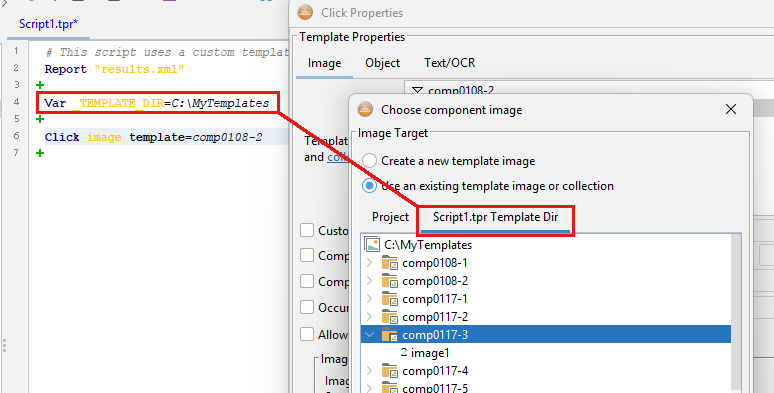
Comments in the TPR script header is being displayed on mouse over the script project node (RB-938).
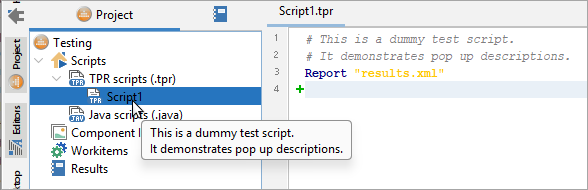
Command editors have been improved to produce shorter code without unnecessary double quotes (RB-681).
A "Reset" button has been introduced to the command property view (RB-936).
The TPR script editor right click menu has been reorganized and contains a new option to enable auto code formatting on save (RB-946).
The "iOS Over Xcode" connection has been improved and simplified. Previous versions required the iOS device name to connect. This is no longer required and if the name is omitted or set to "default" it will fall back to the first detected device connected to the USB (RB-950). The connection also performs tunnelling of the iOS server connection through the USB by default which prove to be significantly more reliable in long term tests (RB-954).
Bug Fixes:
RB-934: Robot 8.1.1 fails to populate the mobile info variables available in 8.0.3
RB-937: Make the image crop panel buttons less sensitive to minor drags
RB-940: Mere template selection in the Click property view enables the Save button
RB-941: Qualify iOS 18.4
RB-943: iOS Over Xcode started via Connect command keeps requiring the WDA path
RB-944: GUI freeze on iOS Mirror
RB-945: Enable Enter key to confirm collection creation
RB-947: Custom attribute parameters within Waitfor Mobile command are refused
RB-948: Typing of Waitfor with the property view on keeps displaying popups
RB-949: Compliance with Java 24
RB-951: Login dialog fails to close after a change from dual screen to a single one
RB-952: Set off clipboard artifacts on Android
RB-953: Cancelled iOS Over Xcode connection may leave the UI in connected state
RB-956: The "Manage WebDriverClient" button stays enabled while connecting
RB-958: Template image selector pops up in property view for commands with variables
RB-959: Freeze on UI shutdown
RB-960: File purged unexpectedly by File create
Version 8.1.1 Updates
Bug Fixes:
RB-928: Image editor fails for a single screen Local Desktop on MS Windows
RB-929: New image editor improvements
RB-930: New image editor saves inconsistent click point
RB-931: New Compareto command from image node context menu fails
RB-932: Component Capture fails to insert code to the end of file
Version 8.1 Overview
Release 8.1 delivers support of non-rectangular template images:
The new Template Image Editor v2 allows to remove parts of the template image (make them transparent).
The "search2" image comparison algorithm then ignores the removed pixels when looking for objects on the screen.
This approach allows for example to prepare template images resistant to background changes.
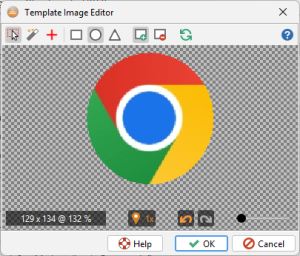
Release 8.1 is based on Robot 8.0.3 and contains also all updates listed in the 8.0.3 change log.
