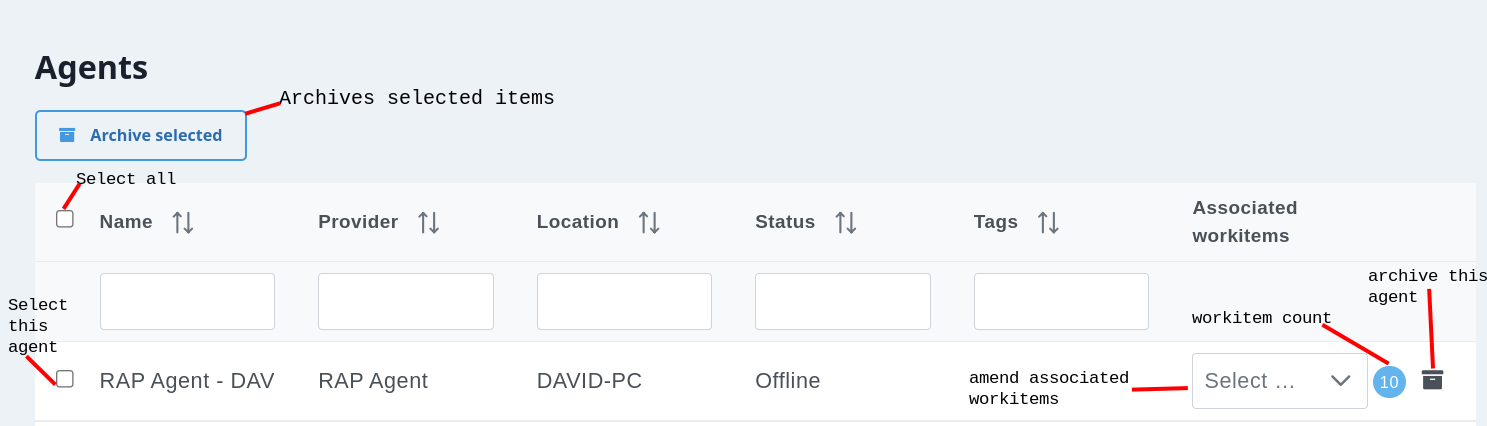Agents
Agents are vital in that they provide an execution context for the Workitems. For more details on functionality and using the Agent please see the topic: RAP Agent
Once an Agent is running and authenticated to a RAP, it will auto-register itself and therefore appear within the Agents page. Once listed, you can click the Agent name column to open the Agent Details page for more information related to that Agent.
The agents page looks like the following; from this table you can get an overview of all agents, as well as archiving agents.