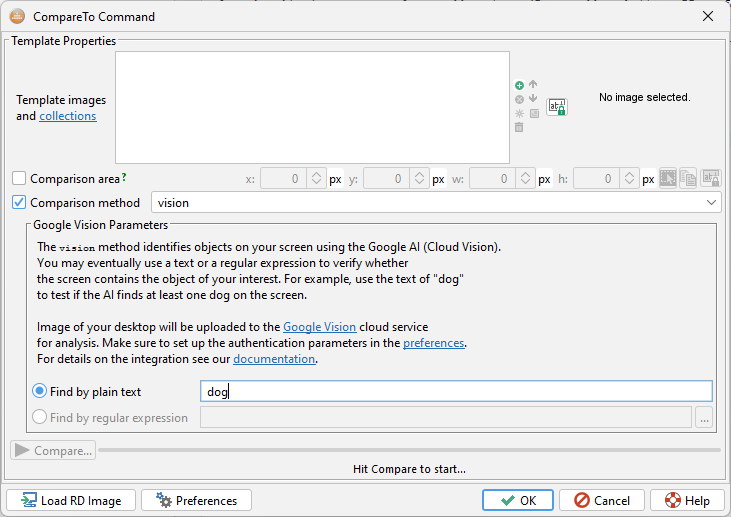Google Vision ("vision")
4.2.4 Google Cloud Vision ("vision")
The Google Vision ("vision") method identifies objects on your screen using the Google AI (Cloud Vision). It was introduced by Robot 8. You may use a text or a regular expression to verify whether the screen contains the object of your interest. For example, use the text of "dog" to test if the AI finds at least one dog on the screen.
Image of your desktop will be uploaded to the Google Vision cloud service for analysis. The service returns a set of results of what was found on the screen which will be matched against the specified parameters.
The Google Cloud Vision shares the same account with the Google Vision OCR feature delivered in release 5.0. Make sure to set up the authentication parameters to the service as is described in its documentation.
OPTIONS
text=<keyword>
- The text (a keyword) to be matched against the results.
pattern=<regular_expression>
- A java.util.regex.Pattern compliant regular expression. to be matched against the results.
RETURNS
The method makes the calling command (method call) return 0 (success) if at least one object meeting the specified criteria is found. Otherwise it returns the value of 1.