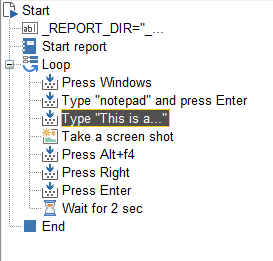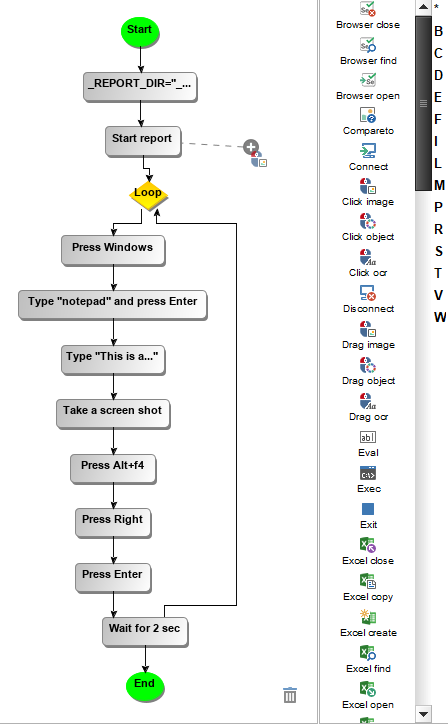Change Log 6.0.x
This document describes new features, changes and bug fixes delivered by T-Plan Robot Enterprise 6.0.x releases.
Contents:
Version 6.0.2 Updates
Version 6.0.1 Updates
Version 6.0 Overview
Version 6.0.2 Updates
T-Plan Robot release 6.0.2 offers a number of bug fixes. It is advised, where possible, users upgrade to 6.0.2.
Bugs:
RB-330 Android Mirror support of Android 10 on armeabi-v7a, x86_64 and x86 devices
RB-329 Make File append/insert follow the new line preference settings
RB-328 Local Desktop keyboard fails on Ubuntu w/ Java 10
RB-327 Zoom/pinch from the GUI breaks the iOS Mirror connection
RB-325 Disconnect fallback not called when the connection crashes while a command is executing
RB-324 RDP connection may fail on 32-bit Java for a missing library
RB-323 File command fails to parse MS Windows encoded files
Version 6.0.1 Updates
T-Plan Robot release 6.0.1 offers a number of major performance enhancements. It is advised that anyone running v6.0 upgrades to 6.0.1. The performance updates also resolve a number of related issues, as listed below.
New Features:
- Script Tree View (RB-284)
View your script actions in a simple tree view: - Support of Android 10 mirroring (RB-272)
Updates:
- Make the TPR compiler tolerant to dynamic procedure calls (RB-302)
- Make the graph display a pre-init message (RB-300)
- Time out the Browser close operation (RB-291)
- Scroll to the script beginning on execution end (RB-285)
Bugs:
RB-307 Execution of very short script on Local Desktop fails to restore UI
RB-305 License Key Manager Improvements
RB-304 GUI deadlock after a longer time of operation
RB-299 Deletion of procedure or Java code block leaves the closing brace
RB-297 Graph view empty when executing in GUI mode using -r CLI option
RB-293 Drag command produces syntax errors and prevents execution
RB-292 Failed to connect to Android using the ADB screen transfer method
RB-290 File append command removes CR characters
RB-289 Element list not visible when only code editor is on
RB-288 Failed to create connect() method for Android Over ADB
RB-287 Sendmail garbles multibyte names of attached files
RB-283 Failed to open scripts after upgrading from 5.0.x to 6.0
RB-281 Preferences fail to open from the start up Login window
RB-279 Restore maximized window when hiding the GUI
RB-275 GSE performance improvements
RB-269 Failed to switch keyboard through F5 on Japanese iOS device
Version 6.0 Overview
T-Plan Robot release 6.0 centers on the delivery of a major update to the scripting functionality.
Scripts can now be created and edited completely in a graphical format if desired, removing the need for any knowledge of the scripting language and therefore expediting the learning curve drastically and making Robot accessible to a wider audience.
In conjunction with this there were several further enhancements for script creation, including a command panel allowing a simple drag and drop approach for scripting.
New features:
- Graphical Script Designer RB-87
Build and edit your script using a simple flow chart approach. - Drag and drop command panel
Drag and drop commands to add or insert the desired action: - Inline command Properties panel
Quick editing of command parameters without the need for additional popup windows.