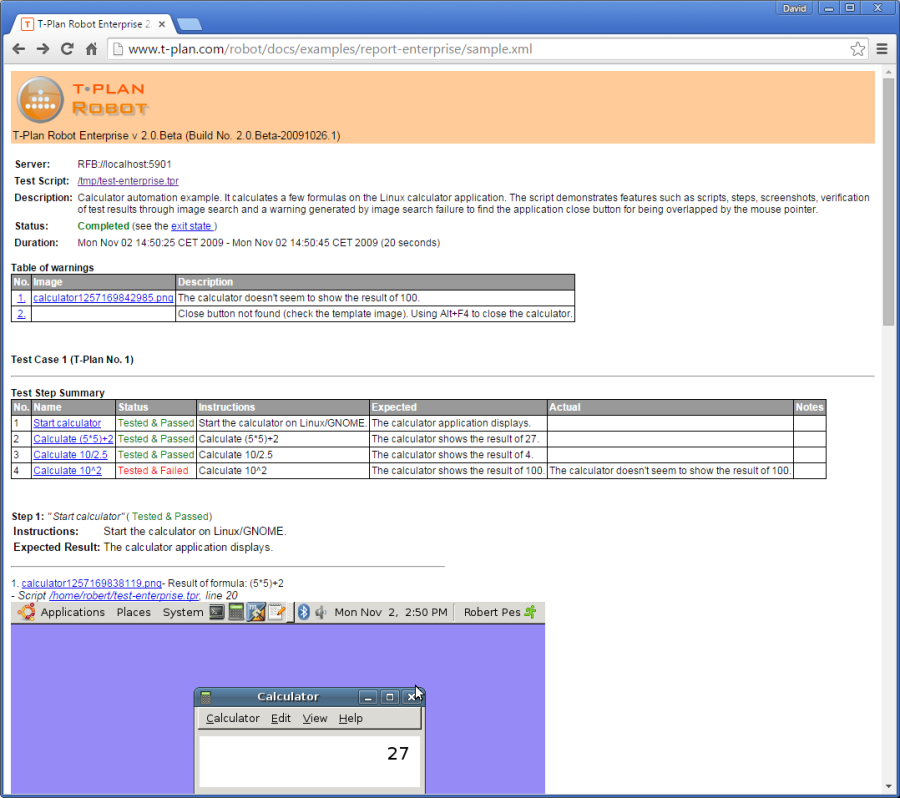Reports
T-Plan Robot Enterprise offers the ability to create output reports directly from the executed script commands, in the form of the "Report" command.
Report "Results.xml" desc="This is my report."
The Report command, like all others also accepts parameters passed in the form of variables:
Report "Results_{_FILENAME}".html desc="This is my report."
It supports both HTML and XML formats. When the output format is set to XML (an .xml file is specified in the command argument), the provider generates a simple XML file with all automation output. As XML reports are linked with an XML style sheet (XSL), they may be displayed by web browsers and they provide exactly the same view of the report as the HTML files generated by the default provider. As interpretation of the XML data into an HTML view is on the web browser side, the XML output is fast and efficient. The XML file may be in addition reused for export of results to third party applications.
The tool provides a mechanism in the user preferences to replace the default XSL file with a custom one. This allows customization of the way web browsers display the XML data. The provider offers additional configurable options affecting mainly performance and allows to customize the frequency of report generating.
If the output is set to HTML, the provider in fact generates the XML output first and then employs the XSL transformation to produce an HTML file. This operation however is not as efficient. As the provider in this case creates the same HTML content as the default one, it is recommended to use the default one instead unless there are custom changes applied to the XSL file.