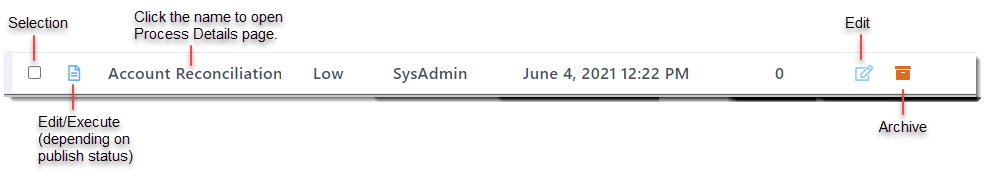Processes
Here you can create, view and edit all of your Processes.
Creation of new processes is simple via the Create button. After entering a name for your new process you will be taken to the Process Editor where you can define the execution flow and rules etc. Please see the Process Editor section for more details on the functionality here.
The main page consists of a table listing all existing Processes. The table is both sortable and filterable using the available options in the header row.
There are also quickset options to "Archive selected processes" and "Execute selected processes" available via the buttons above the table.
Within the table you can select the desired option as follows: