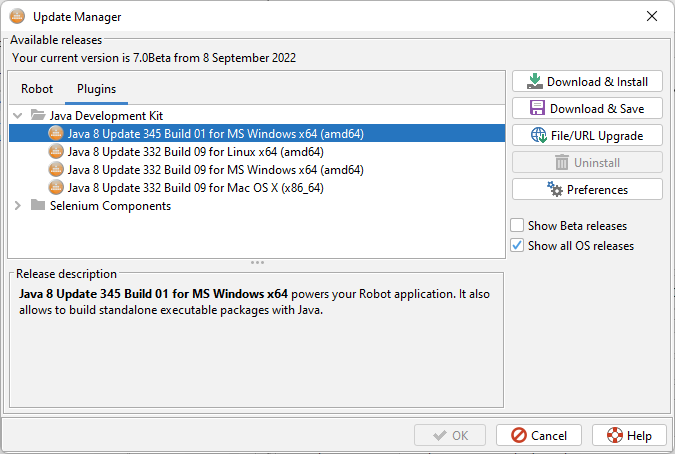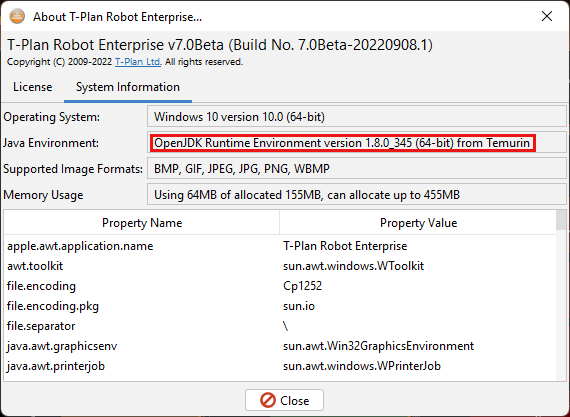Java Development Kit
This plugin delivers a standard Eclipse Temurin Java Development Kit (JDK) distribution which is optimized for size and repackaged as a Robot plugin.
Advantages:
- It removes dependency on externally installed Java.
- Running Robot on a stable Java version improves automation reliability.
- Java plugins can be added to executable packages together with a Robot instance to support automation on clean environments.
To install the plugin use the Tools→Update & Upgrade window:
The Java plugin can be used in executable packages right after installation. To make Robot run on the installed Java you will have to restart it. You may eventually verify that Robot uses the Java in the Help→About window:
As Robot uses the Java binaries when running the plugin can not be updated or uninstalled from the Update & Update window. You must remove it manually first as follows:
- Make sure that Robot is not running and no other process uses the Java.
Switch to the Robot install directory and delete the files and folders listed below:
Java Plugin Items To Delete Java for MS Windows x64 (amd64) plugins/java_win_amd64.jsonjava/win-amd64Java for MS Windows x32 (x86) plugins/java_win_x86.jsonjava/win-x86Java for Linux x64 (amd64) plugins/java_linux_amd64.jsonjava/linux-amd64Java for Mac OS X (x86_64) plugins/java_mac_x86_64.jsonjava/mac-x86_64
TECHNICAL NOTES:
- We prefer the legacy Java version 8 because it is very stable, small size and well maintained.
- The plugin installs to the
java/folder in the Robot installation directory. Therobot.batandrobot.shstart scripts were updated to look for the plugin and fall back to the default system Java eventually. - As each OS plugin version installs to a specific folder it is possible to install the MS Windows, Mac OS and Linux/Unix plugins into a single Robot instance. Though the Update & Upgrade window won't allow you to install plugins for other operating systems you may download the plugin ZIP and unzip it manually to the Robot install folder to achieve the same result. Such a Robot instance may be used in two ways:
- You may zip the Robot folder and redistribute it as a Java-enabled ZIP release within your company.
- Executable packages of the "Full" type created on this instance will be able to execute the automation on multiple types of operating systems.