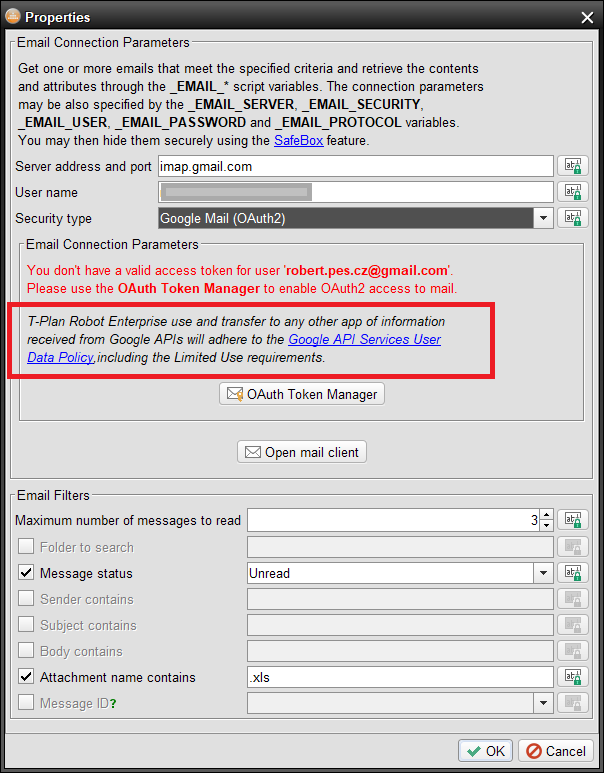gmail
Gmail
Robot supports the sending and management of Google or Microsoft emails.
Mail - Get incoming mail from an IMAP or POP3 server. To send an email through an SMTP server use the Sendmail command.
The command supports three actions:
- Get - download mail from the server. The messages may be optionally filtered by their attributes.
- Set - set the SEEN flag of a message.
- Delete - Delete a message or messages.
Note that deleting of a Gmail message is subject to its options at the Settings page of the Forwarding and POP/IMAP tab.
For more information read for mail.
Sendmail- Send an E-mail. The command acts as an SMTP client and sends E-mails with eventual attachments through an SMTP server. To receive email use the Mail command.
Supported OAuth2 authentication to Google or Microsoft IMAP servers.
For more information read for sending mail.