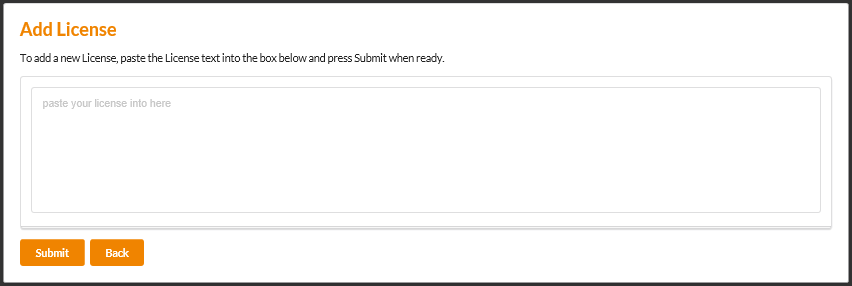Add a Robot License
This option is used if you already have, or have been provided with, a Robot 'session' license by your provider. This will be in the form of an xml file, which can be viewed in any text/xml editor and will contain information about the number and type of Robot sessions allowed along with your customer details.
Under the "Installed Licenses" page, select the "Add License" button:
You will then need to copy/paste the content of your license file into the provided text box before clicking "Submit":
Clicking Submit will 'activate' the license and make it ready to use. In order to use the license within Robot simply copy the "Robot URL" and enter into your Robot License Key Manager:
<< View License Edit License >>