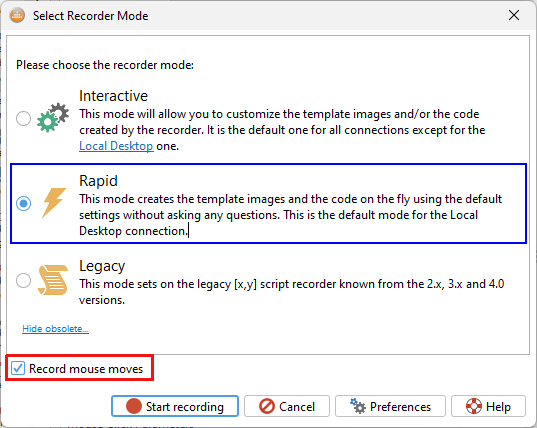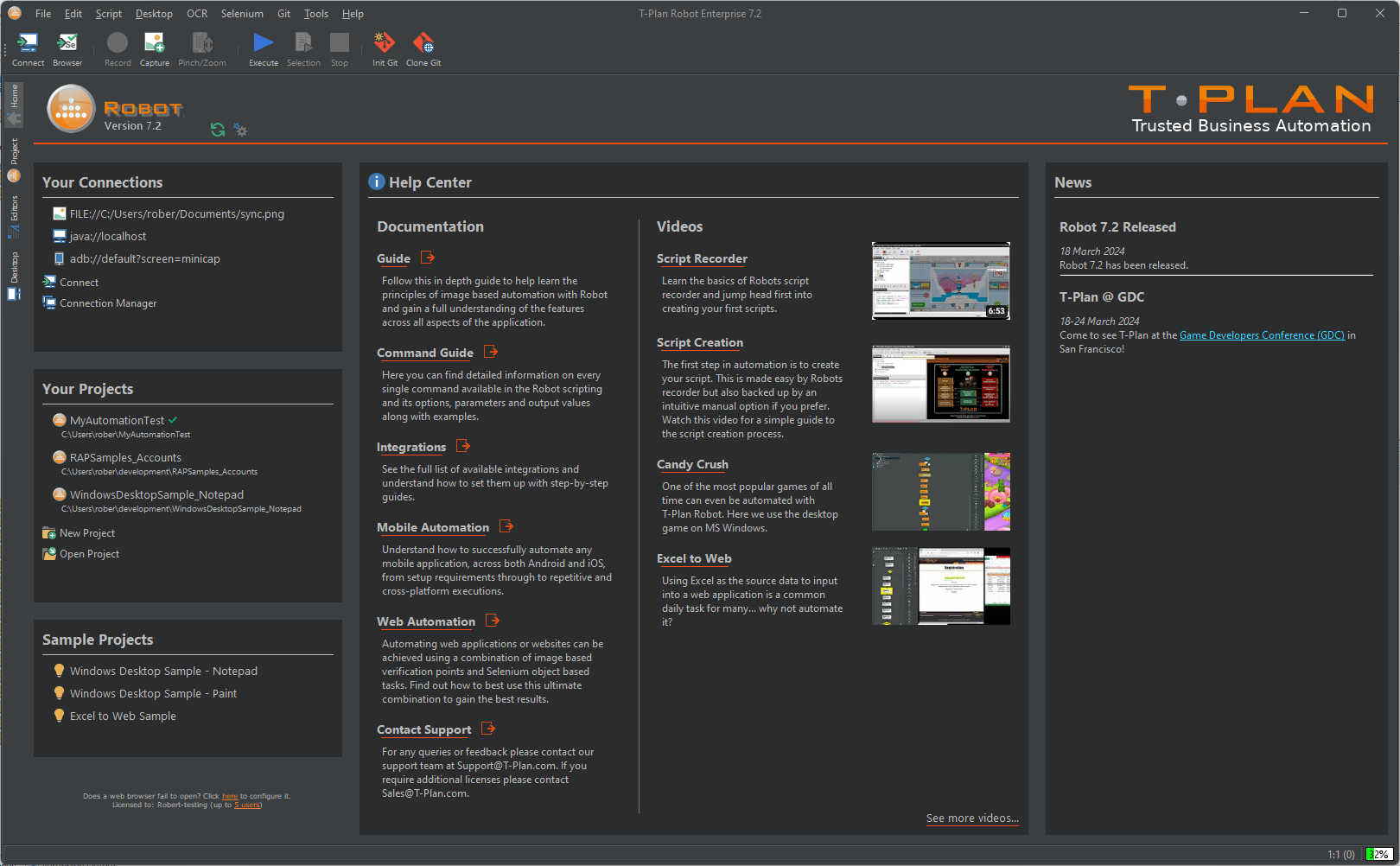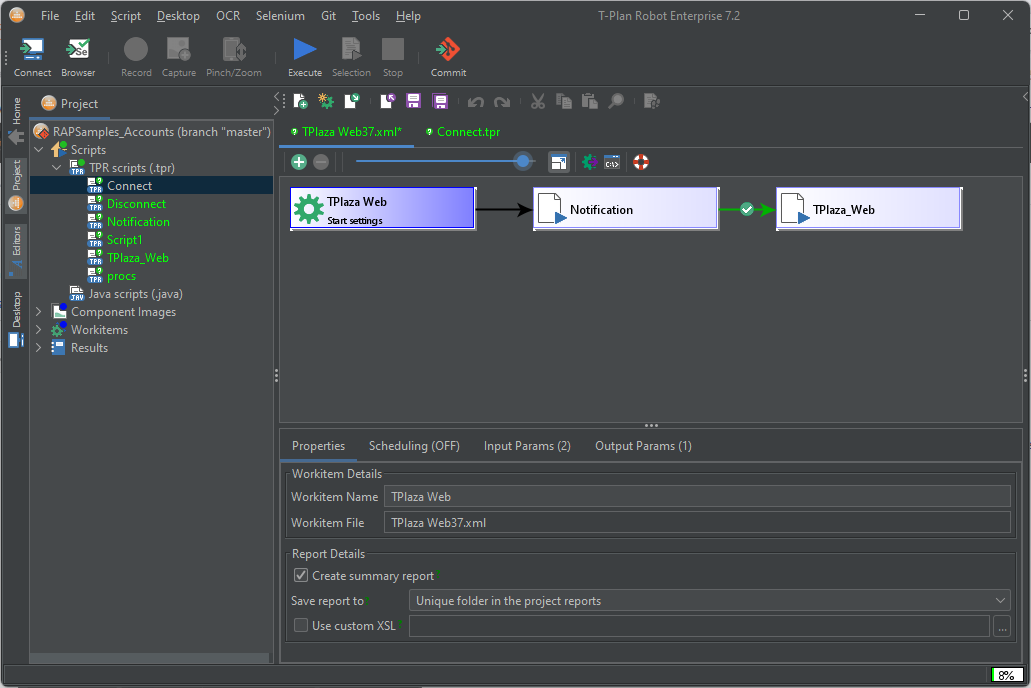Change Log 7.2.x
This document describes new features, changes and bug fixes delivered by T-Plan Robot Enterprise 7.2.x releases.
Contents:
Version 7.2.13 Updates
Version 7.2.12 Updates
Version 7.2.11 Updates
Version 7.2.10 Updates
Version 7.2.9 Updates
Version 7.2.8 Updates
Version 7.2.7 Updates
Version 7.2.6 Updates
Version 7.2.4 Updates
Version 7.2.3 Updates
Version 7.2.2 Updates
Version 7.2.1 Updates
Version 7.2 Overview
Version 7.2.13 Updates
Bug Fixes:
RB-900: Upgrade button in the Home page showing corrupted text in Japanese
RB-901: Update & Upgrade not working correctly on standalone 8.0.1 release on Linux with Java 14 an older
RB-903: MoveTo command shows as Click action in graph and tree view
RB-906: Memory leaks in the UI
RB-907: Cannot add If and If/Else using the RC menu in the Script Code View
RB-912: Update & Upgrade download failures
RB-913: Packaging improvement: Mac app DMG to display security instructions
RB-917: Mobile "find" command displays incorrect default timeout value
RB-919: Sendmail w/ OAuth fails when user is not specified
RB-921: Create Java package action error
RB-922: Project tree refresh problems
RB-926: Add support of iPhone 16e and iPad 2025 models
Version 7.2.12 Updates
New Features And Improvements:
Default location of new projects is now configurable (RB-889). The path can be set in the Preferences→Project View screen. It is also accessible from the New Project window.
The drag threshold applied by the Script Recorder has been increased to avoid recording of drags where a click is intended (RB-893). It may be customized in the Preferences→Script Recorder screen.
The status bar supports HTML messages (RB-894).
Support of external help maps (RB-898) enables instant fixes of online help issues.
Bug Fixes:
RB-520: A Dev license session should be claimed when running the UI, regardless of connection.
RB-879: Missing exit status screenshot in reports
RB-880: Dropping a new command onto the Tree View (white space below existing commands) fails with an error
RB-881: Adding Click or Drag commands one after the other using the command picker updates the existing command rather than add a new one.
RB-883: License sessions are not being correctly released
RB-885: Mouse automation over Selenium fails on scaled MS Windows desktops
RB-886: Project file chooser may hang the UI on unresponsive file links
RB-887: File save dialog hangs on unresponsive file links
RB-890: UI loses touch with the current connection intermittently
RB-891: Incomplete screen capture on Mac OS
RB-895: Stopped script reports to reflect reason
RB-896: Update detection mechanism improvements
RB-897: "Tools->Take a screenshot" should be enabled if there is a Selenium browser
Version 7.2.11 Updates
New Features:
- Support of automation of scaled MS Windows desktops with the Local Desktop connection (RB-868). As Robot acts as a descaled application the fonts may be very small to read. The More... menu in the Login Dialog and the top left Home screen menu allows to set a custom display font size (RB-869).
Bug Fixes:
RB-872: The Enter key gets pressed twice on Android
RB-873: Inconsistent font in script editor for larger font sizes
RB-876: Split pane fails to maintain collapsing on resize
RB-877: Certificate error when connecting to LS (PKIX path building failed)
RB-878: Offline home page content
Version 7.2.10 Updates
New Features:
- Compatibility with iOS 17.7 and 18 (RB-828, RB-863). Note that iOS 17.7+ requires Robot 7.2.10+ together with the latest WDA v13.
- Support of iPhone 16 and recent iPad devices (RB-862)
- Ability to modify environment variables for processes started with the Exec command (RB-865)
Bug Fixes:
RB-860: Re-enable UIAutomation driven click on Android
RB-864: Result Manager pops up after each WI task
Version 7.2.9 Updates
New Features:
- The License Key Manager now accepts plain license IDs as well as full License Server URLs (RB-855).
Bug Fixes:
RB-856: Make smooth mouse moves faster
RB-857: Script recorder recording unexpected mouse moves
RB-858: Recorder history panel restores to the whole screen
Version 7.2.8 Updates
Bug Fixes:
RB-847: Android connection to Samsung S24 fails
RB-848: Android with auto screen rotation set off fails to rotate on the F4 key
RB-849: Android connection fails to click the screen
RB-850: WI execution in GUI mode hangs intermittently
Version 7.2.7 Updates
Bug Fixes:
RB-845: Desktop view displays minimized on a clean environment
RB-846: Java code blocks may fail to execute from the GUI
Version 7.2.6 Updates
This release focuses mainly on Selenium testing improvements.
New Features:
- Selenium driven browsers may be now fully automated even when there's no Local Desktop connection (RB-836, RB-494).
You may use Selenium native object approach (the Browser command) or any mouse or keyboard operation (the Mouse, Waitfor match, Click, MoveTo, Press and Type/Typeline commands). This allows to automate multiple parallel browsers from a single Robot session, for example for the purpose of load and stress testing, with full support of object oriented and image based methods. See the Selenium Web Driver document for details.
Browser testing has been also improved to enable maximizing of the Safari and Edge windows through the--start-maximizedCLI option (RB-839), with full support of Edge CLI options planned for release 8. - Ability to view other desktops (RB-840)
The Desktop→New desktop view menu option allows to open additional desktop connections. Such views are not subject to the licensing terms, they can be interacted with (driven through mouse & keyboard) but they can't be automated. Ability to define a custom name for the log.html file (RB-844)
Set the_LOG_FILENAMEvariable in your script to specify the target log file name.
Bug Fixes:
RB-830: Excel fails to save to file if a cell contains an unsupported formula
RB-833: File navigator crash on Java 21
RB-834: Unable to insert command via context menu
RB-835: Error when typing into the WI task CLI arguments field
RB-838: Intermittent deadlock in Safari web driver on Mac OS
RB-841: GUI fails to shut down on a stuck automation
RB-842: Compiler performance issue on a project with nested Run calls
Version 7.2.4 Updates
This release delivers new features, compatibility with the most recent Android OS and iOS releases and bug fixes.
New Features:
- There is a new MoveTo command allowing to move the mouse pointer to a location of an object identified by image comparison (RB-810).
The script recorder has been updated to support this command for optional mouse move recording (RB-811). - The "iOS Over Xcode" connection has been improved to support pressing of the Power and Snapshot (Power+Home) HW buttons through the F10 and F11 key names (RB-813).
- Scripts may create a new "BrowserFailureFallback" fallback procedure to be called on the Browser command failures (RB-815)
Bug Fixes:
RB-829: NPE printed out after automation in the GUI mode
RB-827: iOS Over Xcode keyboard mapping fails on iOS 17.5.1
RB-826: Robot process started from RAP Agent always fails
RB-824: iOS Mirror fails to press Enter
RB-823: iOS 17.5 compliance
RB-822: Script recorder purges the actual command
RB-821: Script recording breaks on a click outside of the desktop
RB-820: Optional synchronization of keyboard & mouse events on VNC connection
RB-819: Image Doctor is not ready for Browser command failures
RB-818: Browser find command fails for NumberFormatException
RB-817: Android Over ADB fails after June 2024 Android update
RB-816: Disconnect handling in script recording
RB-814: Compliance with Selenium 4
RB-812: Home screen to support proxy server
Version 7.2.3 Updates
This release delivers several minor features, bug fixes and performance updates, especially on Mac OS Intel systems.
New Features:
Commands edited with property editors maintain stable parameter order (RB-800)
Command property windows support coordinates as screen percentage values (RB-801)
Robot restores editors including the last caret position and scrolling on startup (RB-805)
Bug Fixes:
RB-808: Support remote Git connections without stored password
RB-807: Multiple reports create unnecessary status screenshots
RB-806: Intermittent low performance of Local Desktop automation on Mac OS
RB-804: UI reports error on comparison area larger than the desktop screen
RB-803: Update & Upgrade recommending standalone release on Mac OS app
RB-802: Git Fetch fails to populate credentials
Version 7.2.2 Updates
This release focuses on performance improvements and the April 2024 security update for Android.
New Features:
- New "hasphrase" boolean operator for easier matching of phrases against OCR text (RB-793)
There's a new boolean operator called "hasphrase" which deals with text search. It is similar to the "contains" one save that it is tolerant to new lines and unnecessary spaces. This allows for an easier evaluation of text recognized through the OCR on the screen. Example:
// Recognize text on the screen using OCR
Compareto method= "tocr"
// Verify that the text contains a phrase.
// The expression below will succeed even if the
// phrase is split to two or more lines or if
// it contains multiple spaces among any two words.
if ("_TOCR_TEXT}" hasphrase "Hello world I am here") {
// Do something
} - Optional VNC screen polling (RB-783)
The VNC connection preferences support a new mechanism to force refresh the screen after the selected period without any incoming screen updates. This feature allows to automate certain custom VNC environments.
Bug Fixes:
RB-798: Corrupted Japanese characters in the Home page
RB-797: Garbled Japanese characters on English MS Windows
RB-795: Deadlock in a lookup file function
RB-794: Improve GUI behavior on slow file systems
RB-792: Improve Git performance
RB-791: Git commit window shows report files
RB-790: Heap dump may fail to create on clean installations
RB-789: GUI freeze when registering for file changes on MS Windows
RB-788: Git diff is not enabled
RB-787: Make Run command calling a Java script tolerant to unresolved variable calls
RB-786: JGit throwing an exception on Mac OS
RB-782: VNC connection freezes when Click command properties are shown
RB-781: Android April 2024 security update breaks functionality of "Mobile get"
RB-780: Failed to install an old application on Android since April 2024 security update
Version 7.2.1 Updates
This release addresses compatibility with the March 2024 security update for Android. There are also several bug fixes and minor UI and usability improvements.
Bug Fixes:
RB-778: Restore collapsed editors after script recording
RB-777: Code template pop up opening out of the screen
RB-776: Truncated buttons in Web Browser Viewer
RB-775: Some Git functionality doesn't work properly when a workitem is opened
RB-774: Android connection fails for STFService error after March security update
RB-773: Home page to support localization
RB-772: Enable scrolling in home page channels
RB-770: Improve the licence error pop up
RB-769: Improve file filters and appearance of the script file chooser
RB-768: Workitems to back up and check for external file changes
RB-766: Editor tool bar button to collapse the command property view
Version 7.2 Overview
This release delivers two major features:
- New Robot home page (RB-762)
There's a new default landing page linking to all important resources and actions for a quick start. There's a way to switch back to the legacy 7.1.x behavior though the Preferences button at the top left. - UI layout improvements (RB-764)
There are numerous improvements in the UI addressing ease of use. The most important update is that workitems now open in the same container as scripts.
Bug Fixes:
RB-765: Git Clone window fails to open if there's no project
RB-763: Desktop->Reconnect Desktop gets stuck intermittently