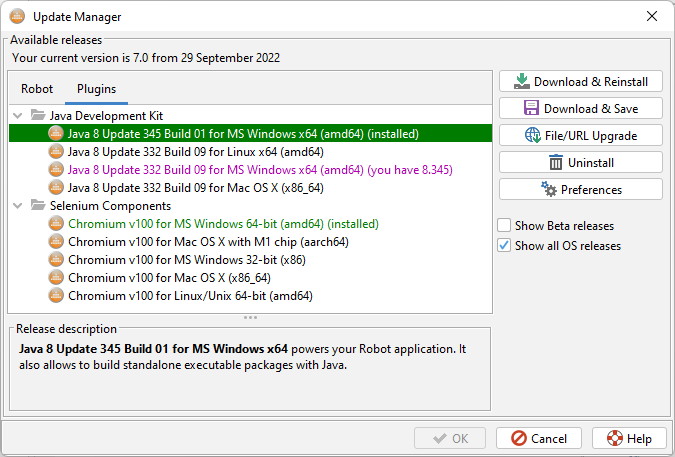Change Log 7.0.x
This document describes new features, changes and bug fixes delivered by T-Plan Robot Enterprise 7.0.x releases.
Contents:
Version 7.0.4 Updates
Version 7.0.3 Updates
Version 7.0.2 Updates
Version 7.0.1 Updates
Version 7.0 Overview
Version 7.0.4 Updates
This release delivers fixes addressing the most recent releases of iOS, Android and Mac OS. It is strongly advised that all existing Robot installations are upgraded to this version.
Updates:
RB-714: Upgrade FlatLaf to 3.2
RB-712: Compliance with iOS 17
RB-711: Compliance with iOS 16.7
RB-710: Compliance with Mac OS 14 Sonoma
RB-709: Compliance with Java 21
RB-705: Add support of iPhone 15
RB-657: Alert command does not support % percentage values in the location parameters
Bug Fixes:
RB-706: Intermittent GUI issues on project tree node drag and drop
RB-704: Android Mirror fails to rotate screen on Pixel 6 Pro
RB-701: Installation of a plugin from file fails with NPE
RB-699: License manager window too large
Version 7.0.3 Updates
This point release delivers minor updates and bug fixes. It is strongly advised that all existing Robot installations are upgraded to this version.
- The iOS Mirror connection was improved to perform more predictable swipe, pinch and zoom actions (RB-696). This requires to use the latest T-Plan iOS Plugin libraries v12.
- The iOS Over Xcode connection was updated to increase typing speed (RB-677).
- The Android Over ADB connection provides a new "Accessibility Safe" screen mirroring method allowing to test Android applications relying on exclusive device permissions such as Accessibility (RB-669, RB-672).
- Robot does not allocate a temporary License Server session on startup any more if the LS version is 3.0.5 or newer (RB-693).
Updates:
RB-696: iOS Mirror support of server side mouse operations
RB-673: Support of localized online documentation and brand data
RB-674: Display a message on Local Desktop automation pausing
RB-675: Support of Java 20
RB-676: Support of Confluence Cloud help
RB-677: iOS Over Xcode: Faster manual typing
RB-693: Avoid allocation of temporary license on GUI startup
Bug Fixes:
RB-592: Java scripting editor issue - Recording mouse actions within Java scripts inserts the command in the line above
RB-688: OCR with empty "text"parameter crashes for OutOfMemoryError
RB-690: Click/Drag fail to apply Image Doctor updated parameters
RB-669: Android Over ADB: UIAutomation disables accessibility on the device
RB-671: Change HC Robo default language to English
RB-672: Android over ADB: Gestures fail in the landscape mode on Android 10+
RB-691: Connection Manager fails to save a Static Image connection
RB-692: Support "click any text" with Tesseract OCR
Version 7.0.2 Updates
This point release delivers important updates and bug fixes. It is strongly advised that all existing Robot installations are upgraded to this version.
- Major update of the plugin framework (RB-648, RB-660, RB-661) to now support dynamic loading of JAR files. It also features optional installation of plugins to the user home folder which enables plugins for read-only Robot installations such as the Mac OS application or an MS Windows installation to "C:\Program Files" without the admin rights.
- The Executable Package wizard was updated to detect portability issues and to package plugins from the home folder.
- Support of Android Mirror on arm64-v8a and x86_64 Android 13 devices (RB-614)
- Support of iOS devices - iPad Air 5, iPad Pro 4 and 6, iPad 10 and all variants of iPhone 14 (RB-659)
- The iOS Over Xcode connection was updated to perform faster typing and to allow entry of non-English characters (RB-537).
- There are numerous updates and fixes addressing cooperation with the RAP Agent.
Updates:
RB-662: Support of Java 19
RB-661: Executable packages to pick up external plugins
RB-660: Enable plugins on Robot packaged as Mac OS application
RB-659: Add support of latest iOS devices to iOS Mirror
RB-655: CLI option to enforce workitem parameter pop up window
RB-648: Enable on the fly loading of JAR files
RB-646: Update & Upgrade improvements #2
RB-644: Time values to support weeks, months and years
RB-614: Support of Android Mirror on Android 13 SDK 33 (arm64-v8a, x86_64)
RB-613: Executable package wizard to detect OS restrictions
RB-537: iOS Over Xcode to support typing of multibyte characters
Bug Fixes:
RB-658: iOS Over Xcode fails to press Next Keyboard and Dictation (F5 and F6)
RB-654: CLI provided workitem not opened in the editor
RB-653: Local Desktop must refuse connection to Linux desktops based on Wayland
RB-651: Workitem with a broken task hangs in the CLI mode
RB-650: Return well known error codes on outstanding workitem failures
RB-649: GUI automation should fail with a specific exit code on a license error
RB-645: Avoid loading of online documentation in the GUI automation mode
RB-643: Robot start scripts fail to return the automation exit code
RB-642: Failed WI should return the exit code of the failed script
RB-640: Reword messages not to mention restart
RB-639: Script backup message blocks auto execution
RB-638: Unexpected message of license expiry may be displayed
RB-612: Mandatory workitem parameters should optionally refuse an empty value
Version 7.0.1 Updates
This point release includes many updates including numerous items targeting Mac, Selenium Chromium support along with enhancements to the Executable Package functionality. Due to the number of important updates in this release it is strongly advised that all existing Robot installations are upgraded to this version.
Updates:
RB-628 License server requests to support URL redirection
RB-620 Selenium version 4 support
RB-608 Enhance the Robot auto update to plugins
RB-607 Update & Upgrade improvements
RB-605 Execution of an encrypted package logs a NullPointerException
RB-604 Link documentation to the executable packages wizard
RB-427 Enable Workitems to fail on script failures
Bug Fixes:
RB-637 Chromium opens out of sight after a switch from dual screen set up to a single one
RB-636 Chromium to support detailed logging and CLI arguments
RB-635 Full executable packages may fail to start on Mac for security reasons
RB-634 Executable package fails to execute on Mac/Linux when the path contains spaces
RB-633 Java packaged in Mac/Linux executable packages has wrong file permissions
RB-632 Mac app fails to quit cleanly through the system provided "Quit <app>" menu item
RB-631 iOS Over Xcode keyboard fails in the landscape mode
RB-630 Chromium automation with Local Desktop hangs intermittently on Mac OS
RB-626 Browser element viewer must scroll the tree on element selection
RB-625 CLI wizard produces wrong command for Mac app
RB-624 Chromium opens links with _blank target in a separate native window
RB-623 Chromium window fails to open if Robot window is moved out of the screen
RB-622 Relocated Workitems may fail due to full paths to scripts
RB-621 Repeated Chromium connection crashes on Mac
RB-619 Robot fails to detect the Screen Recording permission on Mac OS correctly
RB-618 Chromium connection hangs on an error thrown by the native libraries
RB-617 Robot window fails to restore after Local Desktop recording on Mac OS
RB-615 Update the Plugin Manager window to reflect the plugin framework changes
RB-609 Unnecessary border in the New Script window
Version 7.0 Overview
We are excited to announce the release of T-Plan Robot 7.0 which includes a number of key features which will bring huge benefits to both new and existing users.
- Update & Upgrade feature to support zipped TAR files (RB-575)
The ability to distribute tar files within our automated update mechanism allows to seamlessly upgrade Mac environments within user permissions. - Enable Plugins over Update & Upgrade (RB-571)
Plugins can now be distributed and updated in the same way as the main Robot releases, via the Update & Upgrade feature.
The plugins can be easily reviewed and installed from here with notifications when updates are available.
- Update & Upgrade feature to support zipped TAR files (RB-575)
- Support of executable ZIP packages (RB-542)
The ability to produce stand-alone 'executable packages' from within your Project can expedite automation activities across disparate locations.
With the optional ability to encrypt the packages they become impenetrable and thus can include sensitive information, making this suitable to internal and/or external distribution. - Support of minimum Robot UI to hide the automation code from users (RB-541)
Running an 'Executable Package' presents the end user with a minimal UI allowing to mask all of the automation assets, keeping them and any other assets safe. - Integrate Flat Look & Feel (RB-495)
Change the T-Plan Robot UI to match your mood! Quickly switch between the UI themes to transform your user experience.
Updates:
RB-603 New Mac app format
RB-600 Rapid recording mode on Mac must mention the Option key
RB-598 Store application logs to a configurable folder
RB-586 Enable setting of Selenium web driver preferences
RB-577 Notify user of missing required components
RB-567 Remove the obsoleted RAP 2 support
RB-544 Browser open command to catch URL's omitting http:// and https://
RB-543 Safe Box to support custom file location
RB-515 Tree View displays too short node texts
RB-508 Enable command properties window/panel for existing commands in Java scripts
RB-316 Create a Robot release with bundled Java
Bug Fixes:
RB-602 Recorder shortcut key issues
RB-601 Local Desktop recording fails for a JNativeHook issue on Mac OS 12.6
RB-599 iOS Over Xcode fails for library linking error on Xcode 14
RB-597 Android Over ADB sometimes confuses short tap for a long one
RB-596 Android Over ADB intermittently fails to connect for "Already registered" error
RB-595 Performing live "Compare" from Click properties window ignores cmparea if set to zeros
RB-576 Wrong Chrome screenshot size in Selenium element viewer on Mac OS Retina